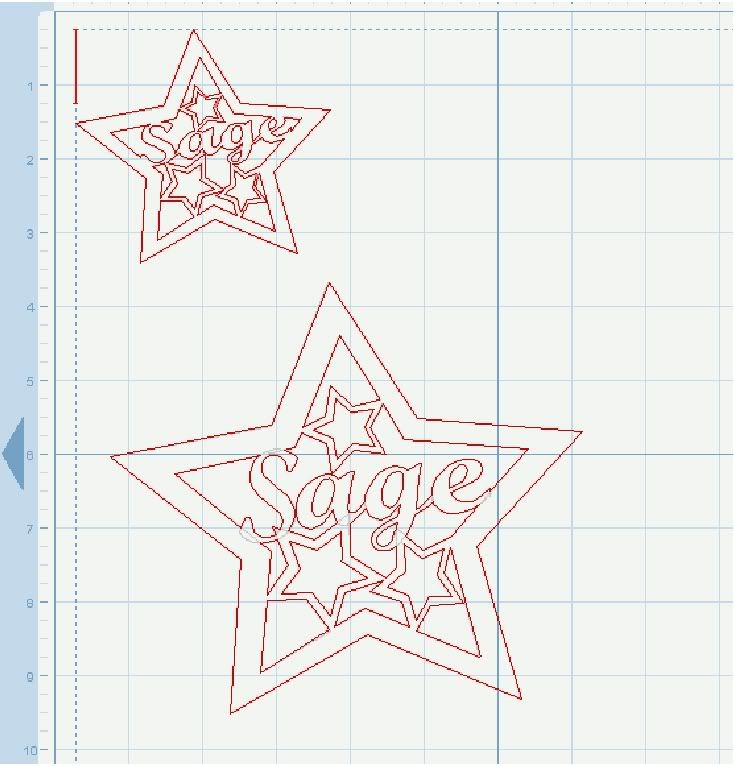Here are a couple of fun quotes that can go on the solid coffee card in previous post. I've tried to make them easier to weed...have fun! Will add more....svg files here.




 There can be a few different ways to approach making the card so I thought it would be helpful to put everything together in one file and let you decide how you might want to approach the card design. The top card with the design in place makes the card delicate and requires extra care when creasing it...the elements to the right allow an overlay of steam and a decorative paper could be cut from the solid cup and saucer which would go under the deco cup outline.
There can be a few different ways to approach making the card so I thought it would be helpful to put everything together in one file and let you decide how you might want to approach the card design. The top card with the design in place makes the card delicate and requires extra care when creasing it...the elements to the right allow an overlay of steam and a decorative paper could be cut from the solid cup and saucer which would go under the deco cup outline.








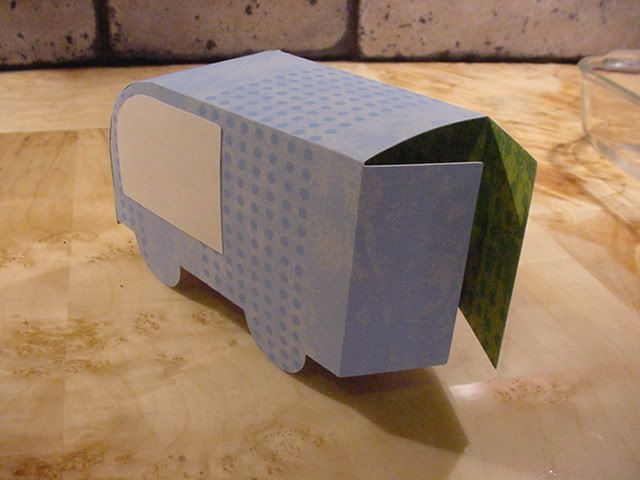


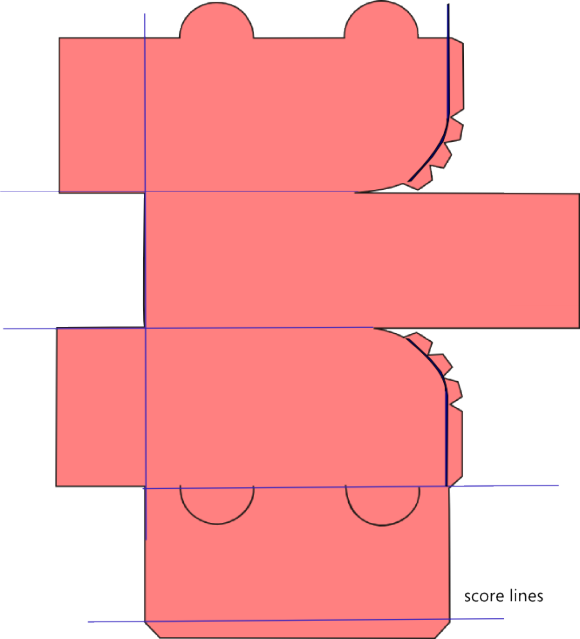


 I had a recent
I had a recent 






 Designed in Inkscape,
Designed in Inkscape,