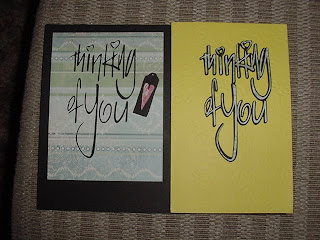Here are some bookmarks made using features of Inkscape and importing files into SCAL (Sure Cuts A Lot)
All of these files are available at the link in my sidebar "My SCAL .svg files."
One of the main advantages of SCAl is the ability to use true type fonts like the one I selected for "Cattitude." In SCAL you have options for tweaking the design with modes option:
Normal
Shadow
Blackout
Shadow Blackout
Mixed
However, with this font, I can't change it too much...I thicken it in the Shadow mode at "1." When I try higher numbers, it doesn't seem to recognize it...it says "Cutting is complete" but won't do anything...so I found keeping the number low allows me to cut it out.
I used Inkscape to weld it to a path so it would have a slight curve to the design. When using fonts in Inkscape you must select your copy and go to the Path drop-down menu and select object to path to convert the copy from text to objects so SCAL can read it. If you need help, there are some great tutorials at the Free Template link on my sidebar.