I had this favorite photo of my Dad from a trip to Canon Beach in Oregon a couple of years ago, so I thought I'd work with it in Inkscape to create a svg file...which I'll share, too. I thought he looked like a sea captain and so smart in his cap and I wanted a profile shot which was perfect to work with. After playing with some trace bitmap settings, I also find it helpful to use the "simplify" from the Path menu to get rid of excess nodes. You can always undo if you don't like the results. I used it twice for this image and then added a few lines using the freehand line tool.

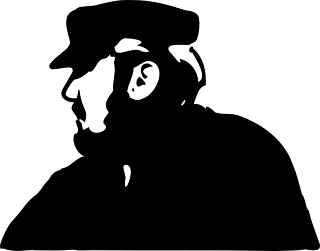
I cut these images below with the copy added in scal.

 Svg file here!How I created this silhouette
Svg file here!How I created this silhouette

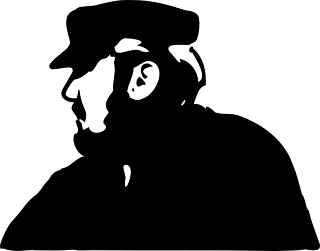



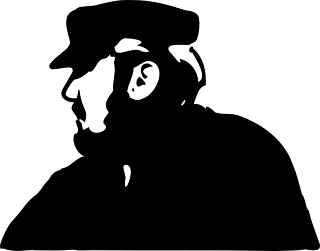


I love what u did with your Dads photo. Do u just import a photo into Ink and trace bitmap like anything else and get the result?
ReplyDeleteTheresa
Thanks for your post. I did have a few things to do to make it workable and I will try to post those steps for others who may want to work with a photo.
ReplyDelete