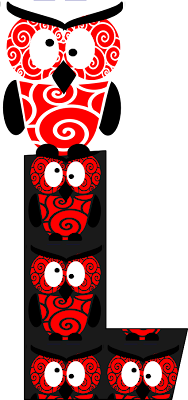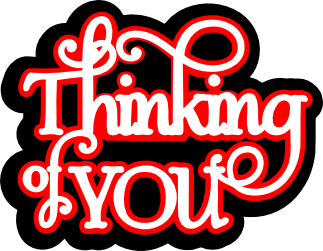Many of us like the welded letters and framing around words and sayings and I've been asked how to accomplish this using Inkscape. So I'll try to explain the steps I use to do this.
For this tutorial I'll use the phrase Baby Shower.
After selecting the font you want (this one is Curlz MT)
Path > Object to Path
Object >Ungroup
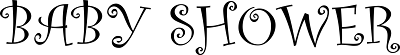
Use the Arrow Keys to connect letters
Path > Object to Path
Object >Ungroup
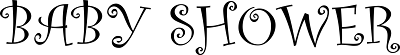
Use the Arrow Keys to connect letters
In my final version. I enlarged the first letter of each word. (I use the ctrl button to maintain proportion.) I also lengthened the lower serif on the H so it wouldn't be too close to the O.
I used the Edit path by node tool to select the two nodes on the lower serif of the H to extend it and create addtional space between letters
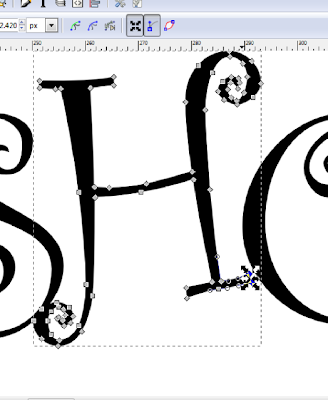
When satisfied with your tweaks, select all the letters
Path > Union
Path > Outset
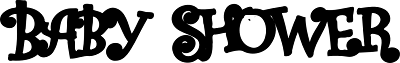 As you can see, using Outset was too much weight so
As you can see, using Outset was too much weight soEdit > Undo
Zoom in
Path > Dynamic Offset
Using dynamic offset gives one node that can be used to add weight in a more controlled fashion but I usually zoom in to see it better.

Move node by small increments until you're happy with the letters
(save your file)
Path > Object to Path
Now we want to create the frame so
Edit > Duplicate
Change color of duplicate and move.
Select your original image
Path > Dynamic Offset
You can also use Outset and keep selecting it until it has enough weight. I move the duplicate up to see if I like the size of the border.
Once I'm happy with it then
Path > Object to Path

If you feel ambitious and want an additional layer duplicate the lettering

Path > Outset
Path > Object to Path
Hope this helps those new to Inkscape to create their own special headlines!
By the way this file is here, seventh post!